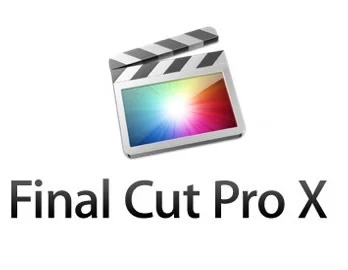VEGAS Pro
Movie editing software with an integrated audio workstation and image-syncing capabilities
- Category Design Software
VEGAS Pro is a professional video editing tool that comes packaged with multiple resources for editing videos, images, effects and audio to produce high quality output.
It allows the user to import raw multimedia files from different locations to form a single professional project.
Features of VEGAS Pro
External template integration
VEGAS Pro supports integration with other downloadable online video templates, allowing the user more flexibility and control in producing professional output.
Dynamic design tools
VEGAS Pro is embedded with certain dynamic design features that make it an exceptional video editor. The color rendering effect that comes with a green screen add-on is a multifunctional tool that adds great authenticity to the video outputs. In addition, the watermark functionality, coupled with the ability to add text and insert subtitles makes it a great instrument for creating video tutorials.
Multiple file export types
VEGAS Pro has a file export feature that supports multiple file formats for use in different devices.
Deployment support
VEGAS Pro is only supported on Windows operating system, thus offering limited deployment flexibility.
Supports HD resolution
VEGAS Pro supports high definition pixel displays, thus producing sharper and clearer image qualities in all video outputs.
Multiple video masking layers
This VEGAS Pro tool allows the user to apply a certain effect or filter to a video while restricting the effect to only a given section of the video without affecting the rest of the scenes.
Video stabilization engine
This upgraded feature converts original shaky or trembling videos into stable and quality outputs. The end product is a smooth output with no glitches.
Complex video effects
VEGAS Pro comes with an interactive library of visual effects and filters to enhance the overall quality of the project undertaken.
Interactive video transitions
VEGAS Pro has a NewBlue Transitions 5 Ultimate feature that creatively and intuitively connects subsequent scenes or events in a video project. The new feature has multiple stylized video transitions of 3D, light, color, and motion to suit different moods.
Smart split tool
This VEGAS Pro feature performs the basic ‘cut’ function but with more precision and a higher quality aftermath. After removing the unwanted sections in the video project, smart split tool creatively hides the gap left by merging the empty section with an automatic transition effect, making the video to seem continuously rolling.
Color grading and color curves
These two amazing features combined have the potential to produce a masterpiece. Color grading allows the editor to adjust the project’s colors with sensitive color wheels whereas the color curves provides accurate color balance to apply automatic color corrections to the project.
Pros of using VEGAS Pro
- A friendly software layout for beginners
- Supports external video template integration
- Provides dynamic resources to deliver professional projects
- Great tool for adding creative effects to your photos
- Ideal for animated short videos
- Supports external plug-in integration to enhance video quality
- Transforms raw video projects into high quality professional projects
- Offers great customization flexibility
- Built-in tutorial for beginners
- Comes with a free trial duration
Cons of using VEGAS Pro
- Limited transitions and video effects
- Occasionally lags and freezes with certain video formats
- Current versions of the software require high-spec computers
- Expensive software package
- Company
- Xara Cloud Limited
- HQ Location
- Berlin, Germany
- Year Founded
- 1993
- LinkedIn® Page
- https://www.linkedin.com/company/28754 (208 employees)